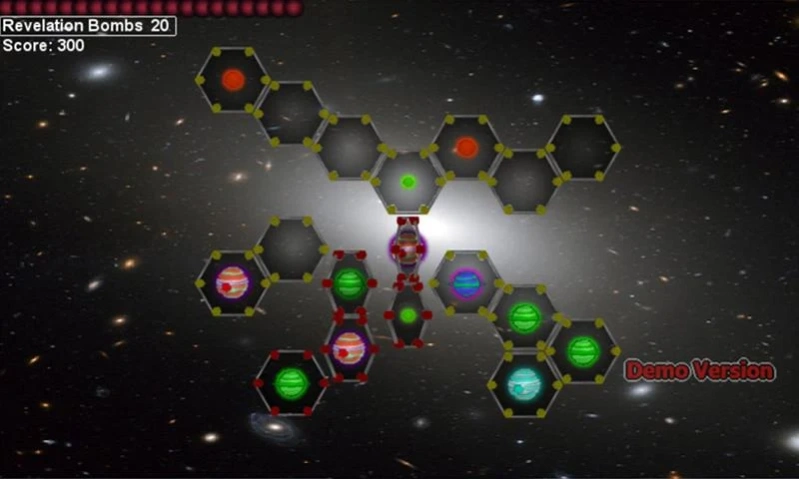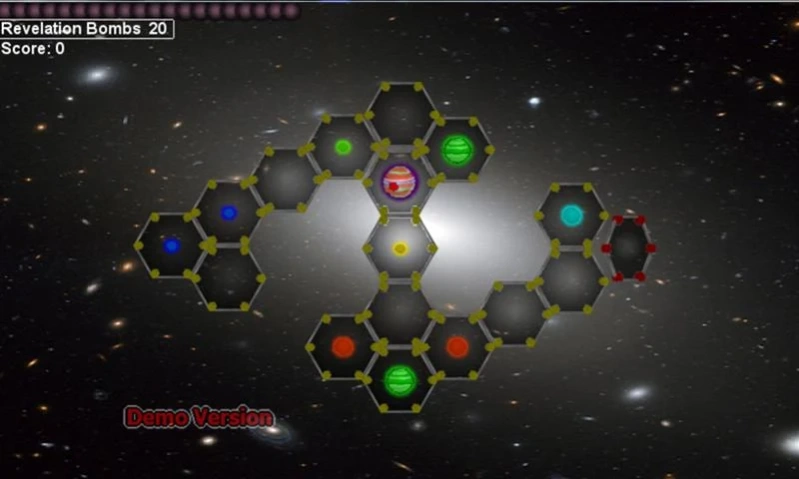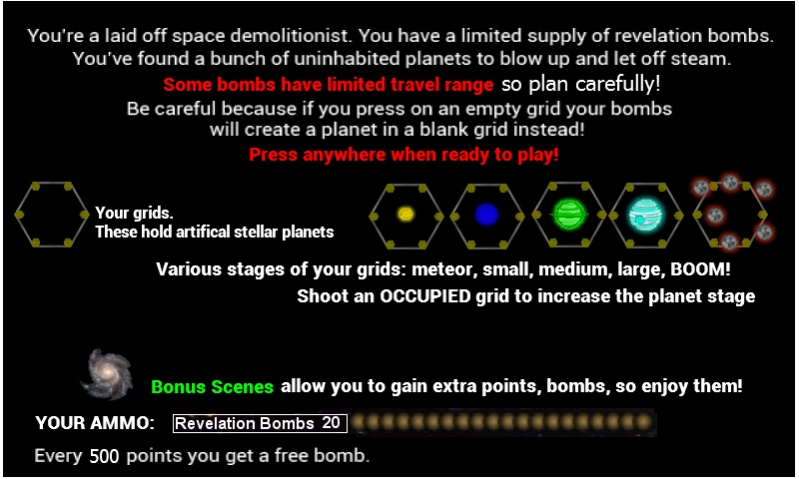Molecuwar 3.1.1
Free Version
Publisher Description
Molecuwar - Play through a space grid and blow obstacles up!
Space puzzle action shooter.
***INSTRUCTIONS***
Shoot meteors at artificial planets and planetoids, make them grow bigger until they explode!
*Watch your ammo count, you have a limited supply.. build it up your supply by using your mind and calculating your next move.
Welcome back! Please feel free to join the blogs at www.blinkinstudios.com/wp for more information.
No aliens were harmed in the making of this game.
HOW TO PLAY:
You're a laid off space demolitionist. You have a spare supply of Revelation Bombs to blow up uninhabited planets, moons and planetoids. Your bombs have limited range, so you must plan your moves accordingly. When a planet, moon or planetoid blows up, it's projectiles add to your score, and every 500 points, adds to your ammo inventory.
If you press on an empty Grid (pictured) it will use a Revelation Bomb and CREATE a starter planet.
BONUS SCENES are meant to take a breather between scenes
STAGES OF PLANETOIDS: meteor, small, medium, large
About Molecuwar
Molecuwar is a free app for Android published in the Puzzle & Word Games list of apps, part of Games & Entertainment.
The company that develops Molecuwar is Blinkin Studios. The latest version released by its developer is 3.1.1.
To install Molecuwar on your Android device, just click the green Continue To App button above to start the installation process. The app is listed on our website since 2024-03-25 and was downloaded 2 times. We have already checked if the download link is safe, however for your own protection we recommend that you scan the downloaded app with your antivirus. Your antivirus may detect the Molecuwar as malware as malware if the download link to com.BlinkinStudios.Molecuwar_Litev2 is broken.
How to install Molecuwar on your Android device:
- Click on the Continue To App button on our website. This will redirect you to Google Play.
- Once the Molecuwar is shown in the Google Play listing of your Android device, you can start its download and installation. Tap on the Install button located below the search bar and to the right of the app icon.
- A pop-up window with the permissions required by Molecuwar will be shown. Click on Accept to continue the process.
- Molecuwar will be downloaded onto your device, displaying a progress. Once the download completes, the installation will start and you'll get a notification after the installation is finished.